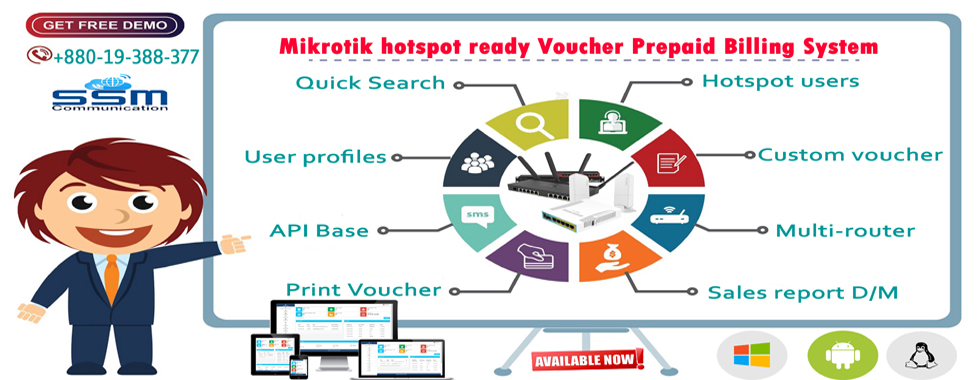ISP Setup and Administration using MikroTik
This training course will provide you with the skills to configure a MikroTik RouterOS Router board as a dedicated router, a bandwidth manager, a secure firewall appliance, a simple wireless access point, a VPN Server or Client or an Internet Hotspot concentrator etc. It is a course that covers the basics for those that new to MikroTik Router OS (or is struggling to understand it!) and concentrates on the basics of setting up a MikroTik device.
Course Prerequisites:- Basic knowledge of TCP/IP and routing. We will be expanding on this during the course, but we suggest that the participants have a good working knowledge of IP addressing and routing.
- Basic knowledge of wired and wireless networking.
Course Content :
Mikrotik Course (Basic)
30 Days
- Lesson 01: MikroTik
- Lesson 02: IP Access and NAT
- Lesson 03: Bandwidth Manage
- Lesson 04: Bridge, NTP, VLAN
- Lesson 05: E-mail Backup and Restore
- Lesson 06: DHCP Server
- Lesson 07: PPPoE Server
- Lesson 08: Hotspot Server
- Lesson 09: VPN Configuration
- Lesson 10: User Management
- Lesson 11: Firewall & Security
- Lesson 14: Proxy Server
Mikrotik Course (Basic)
15 Days
- Lesson 01: MikroTik
- Lesson 02: IP Access and NAT
- Lesson 03: Bandwidth Manage
- Lesson 04: Bridge, NTP, VLAN
- Lesson 05: E-mail Backup and Restore
- Lesson 06: DHCP Server
- Lesson 07: PPPoE Server
- Lesson 08: Hotspot Server
- Lesson 09: VPN Configuration
- Lesson 10: User Management
- Lesson 11: Firewall & Security
- Lesson 14: Proxy Server
Crash Course
7 Days
- Lesson 01: MikroTik
- Lesson 02: IP Access and NAT
- Lesson 03: Bandwidth Manage
- Lesson 04: Bridge, NTP, VLAN
- Lesson 05: E-mail Backup and Restore
- Lesson 06: DHCP Server
- Lesson 07: PPPoE Server
- Lesson 08: Hotspot Server
- Lesson 09: VPN Configuration
- Lesson 10: User Management
- Lesson 11: Firewall & Security
- Lesson 14: Proxy Server
if you require any further details regarding this training or would like to register your interest for future advance training then please contact us: Cell: +880 1918 388 377 (WhatsApp) E-mail: info@ssmbd.net
Terms and Conditions :- Live Online Class (Remote connect with Anydesk, Teamviewer, others).
- Customization Class Time
- Experience Teacher
- Video Tutorials
- Free Online Support (T&C)
- One Time Payment